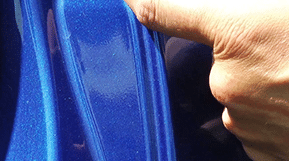Become a
WrapitRight Insider
Get expert vinyl installation videos straight to your inbox.
Plus, unlock exclusive perks just for you.
Get expert vinyl installation videos straight to your inbox.
Plus, unlock exclusive perks just for you.
Plus, unlock exclusive perks just for you.
• Free access to our courses
• First know about events and campaigns
• Giveaways and exclusive discounts